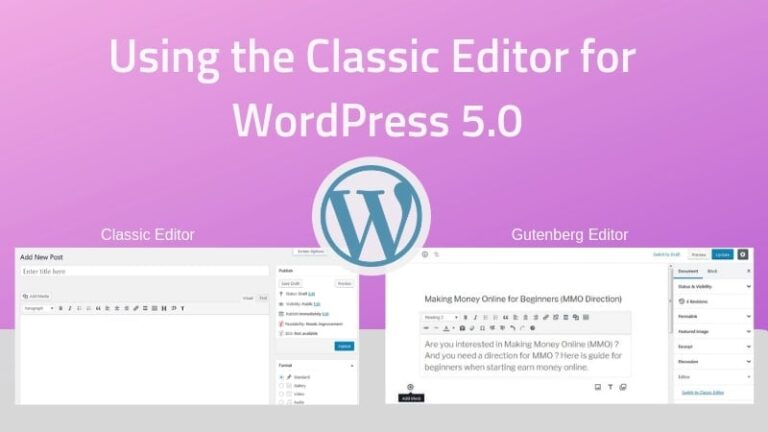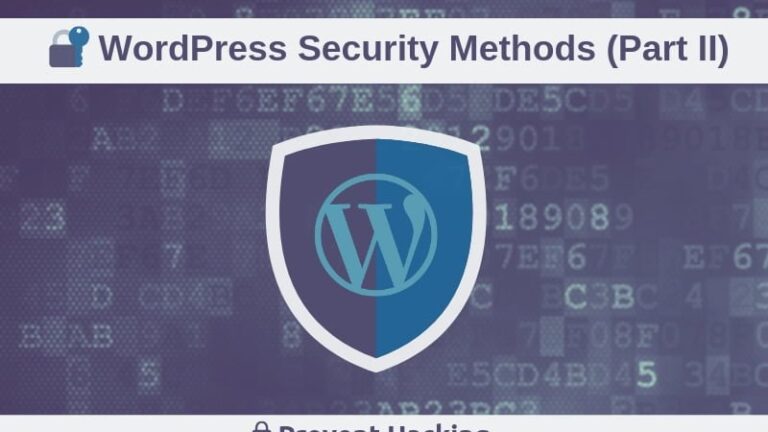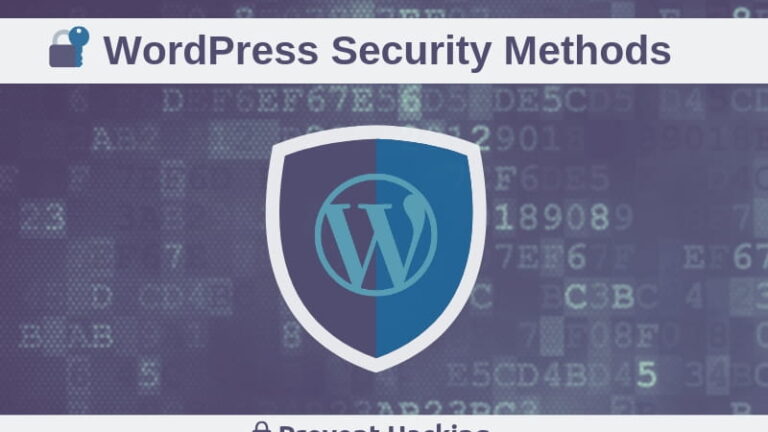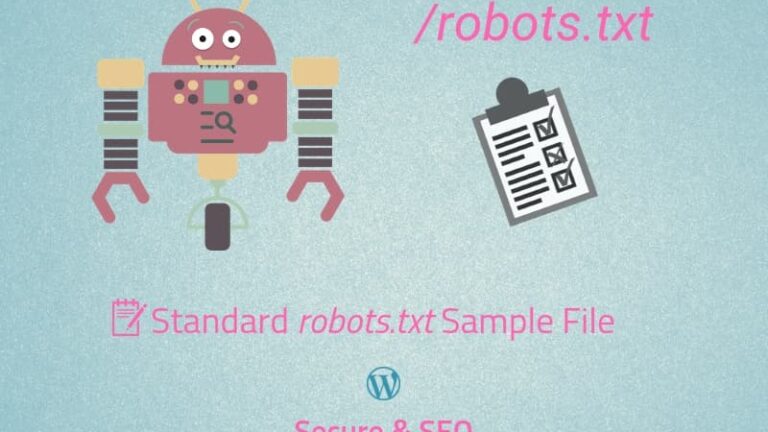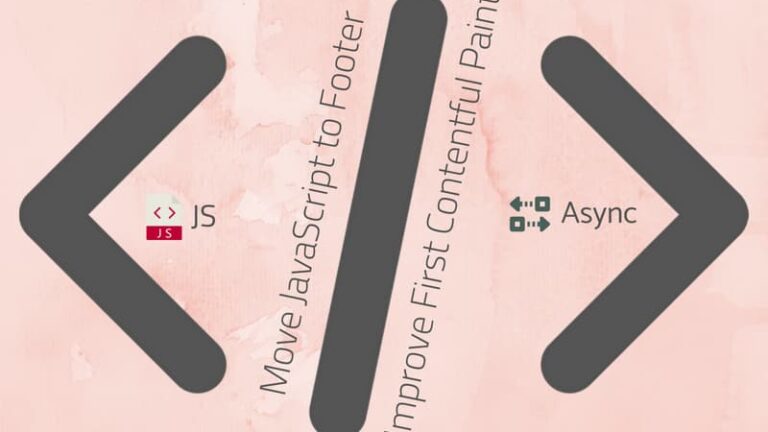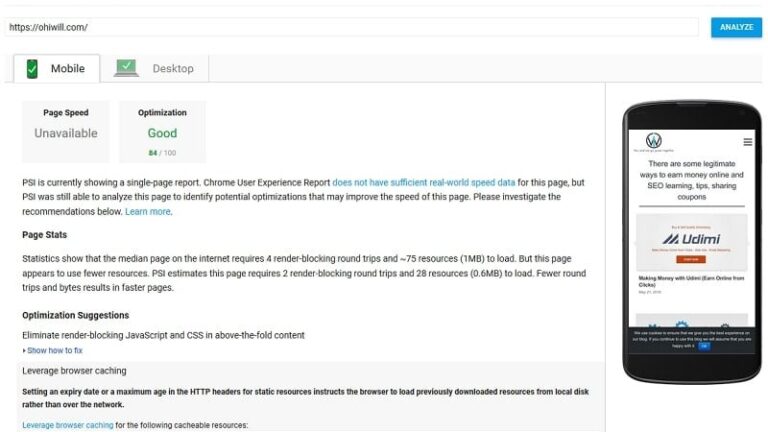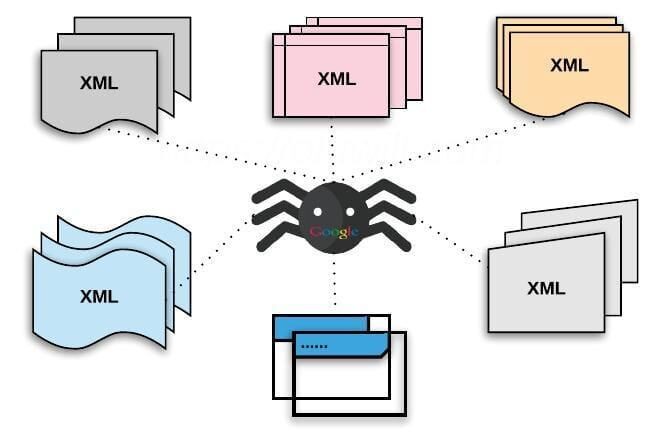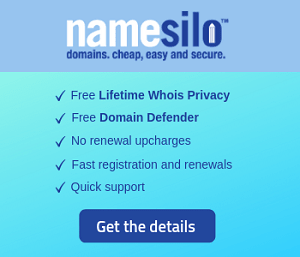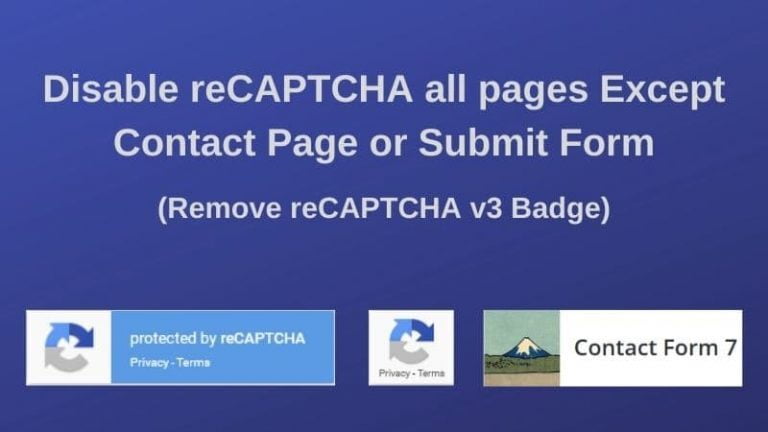
Disable Google reCAPTCHA for all pages Except specific page like Contact Page or Submit Form with Contact Form 7
Recently, Contact Form 7 (CF7) update has caused the Google reCAPTCHA invisible reCAPTCHA logo to show up on all pages in your WordPress. We will help you disable it on every page except which pages you want to show up like contact page or submit form. 1. Disable Google reCAPTCHA v3 for all pages and Google’s Term, Policy According to […]