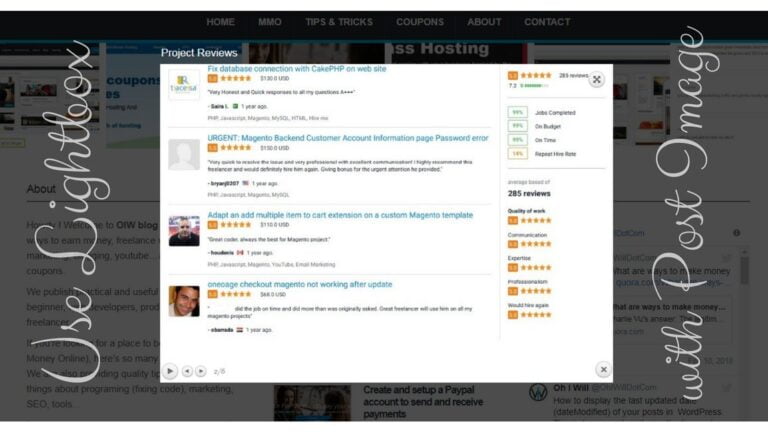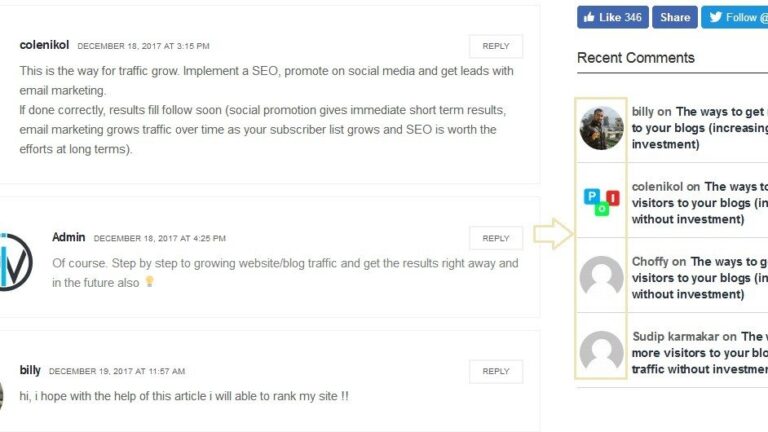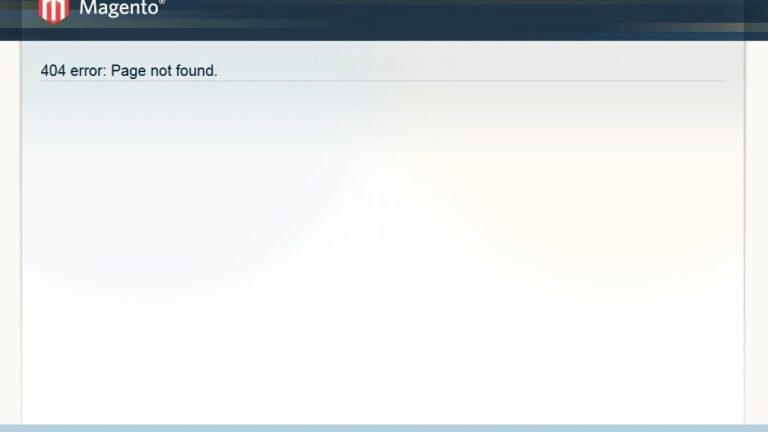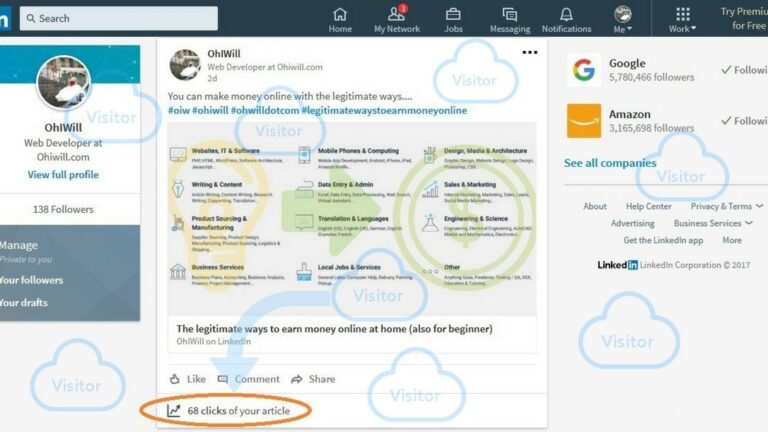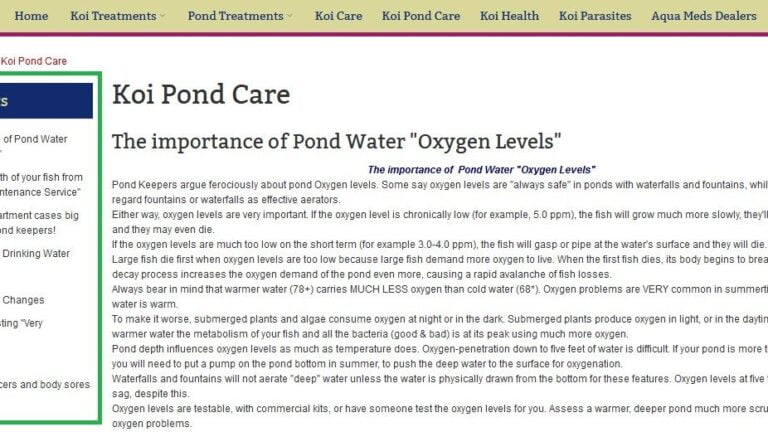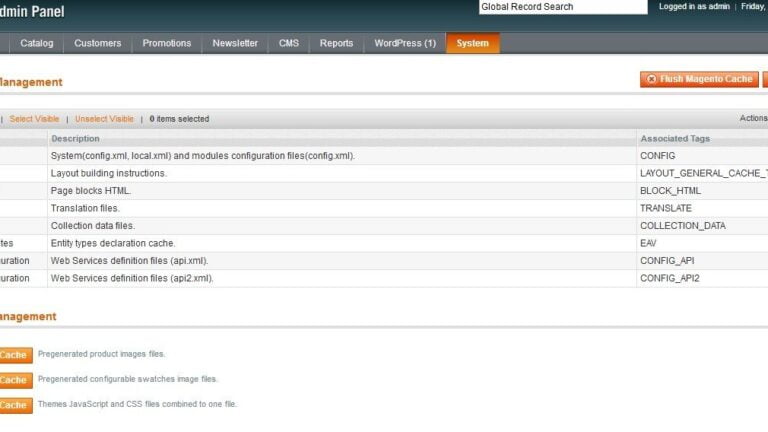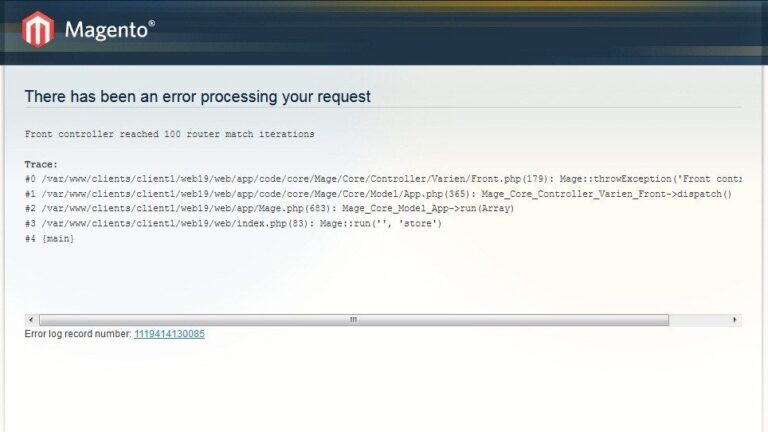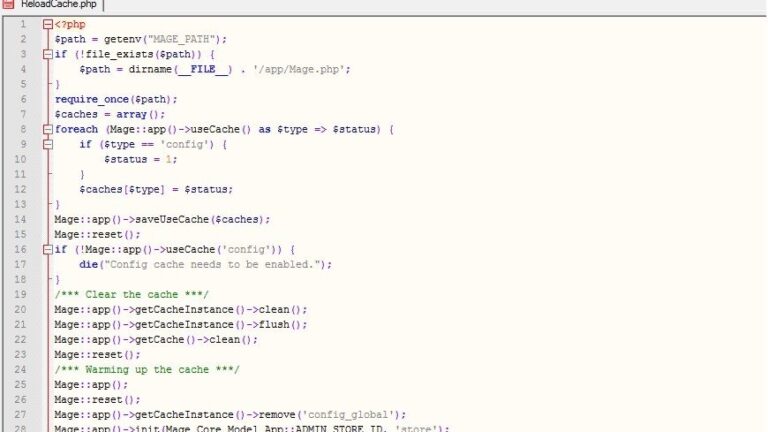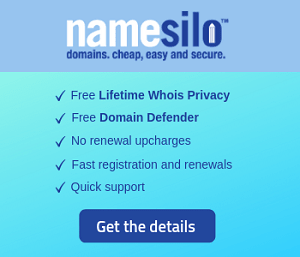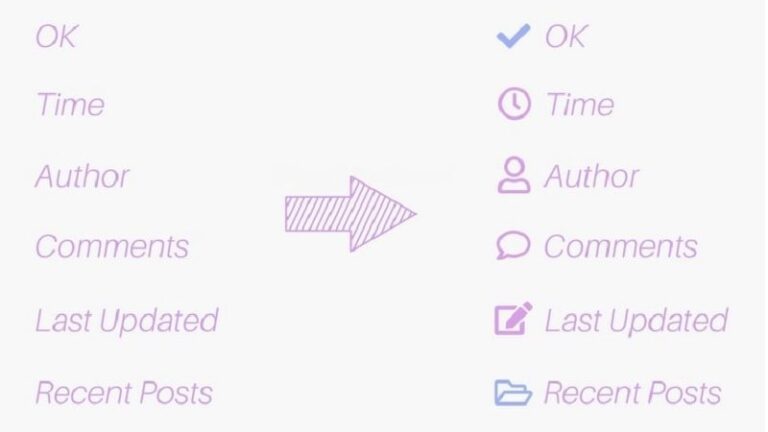
Adding Icons to your Title (or Menu, Text, Paragraph)
If you are looking for a way to add a suitable icon before or after the title or menu, text, paragraph then this article is for you. As following, I shall instruct you to add icons to your title (or menu, text, paragraph) in a rapid, simple and effective way. Are you fed up with a title or an article […]