Magento with clear/warming up/reload the cache file
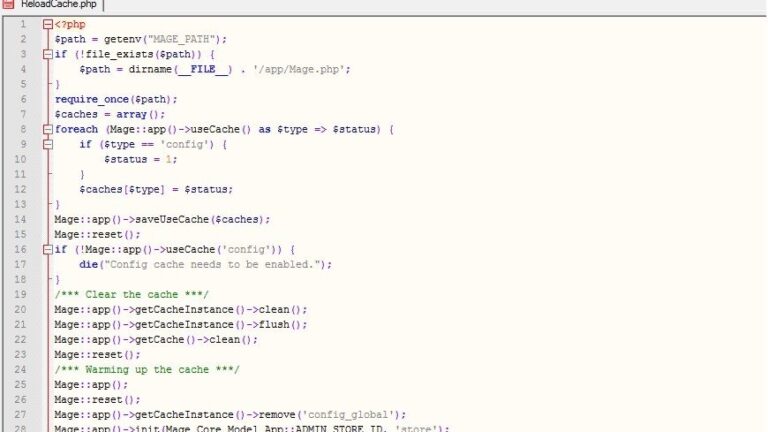
This file will help you clear/warming up/reload your Magento cache and you also can use it to fix error “front controller reached 100 router match iterations”, please copy code and save it as a .php file then upload it to root directory and run by: http://yourdomain.com/name-of-file.php :
$path = getenv("MAGE_PATH");
if (!file_exists($path)) {
$path = dirname(__FILE__) . '/app/Mage.php';
}
require_once($path);
$caches = array();
foreach (Mage::app()->useCache() as $type => $status) {
if ($type == 'config') {
$status = 1;
}
$caches[$type] = $status;
}
Mage::app()->saveUseCache($caches);
Mage::reset();
if (!Mage::app()->useCache('config')) {
die("Config cache needs to be enabled.");
}
/*** Clear the cache ***/
Mage::app()->getCacheInstance()->clean();
Mage::app()->getCacheInstance()->flush();
Mage::app()->getCache()->clean();
Mage::reset();
/*** Warming up the cache ***/
Mage::app();
Mage::reset();
Mage::app()->getCacheInstance()->remove('config_global');
Mage::app()->init(Mage_Core_Model_App::ADMIN_STORE_ID, 'store');
echo "Done\n";
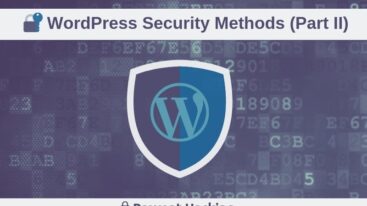
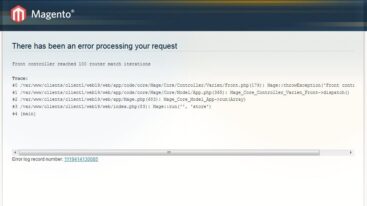
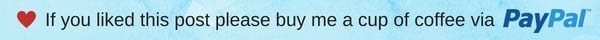

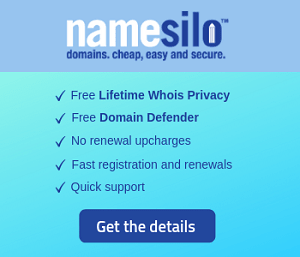
2 Comments
Hedge Path
It’s exhausting to find knowledgeable folks on this topic, but you sound like you realize what you’re speaking about! Thanks
Felicia Ferrer
Good article.