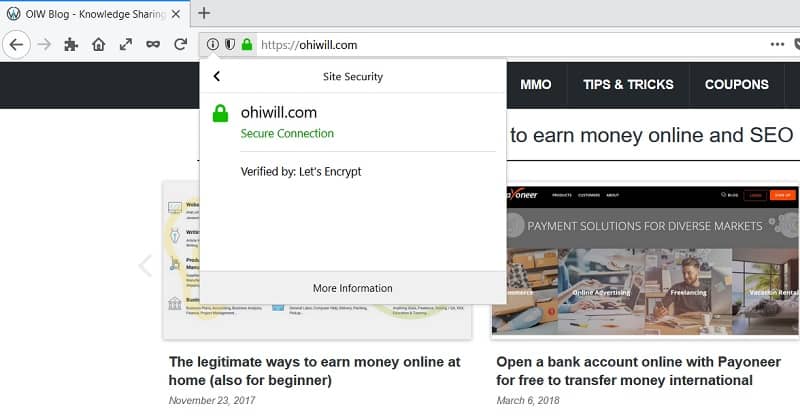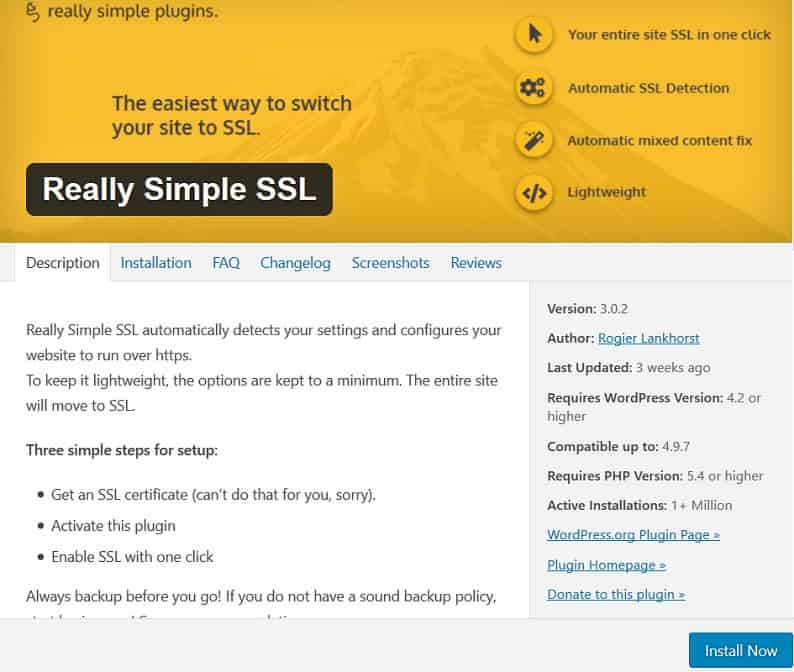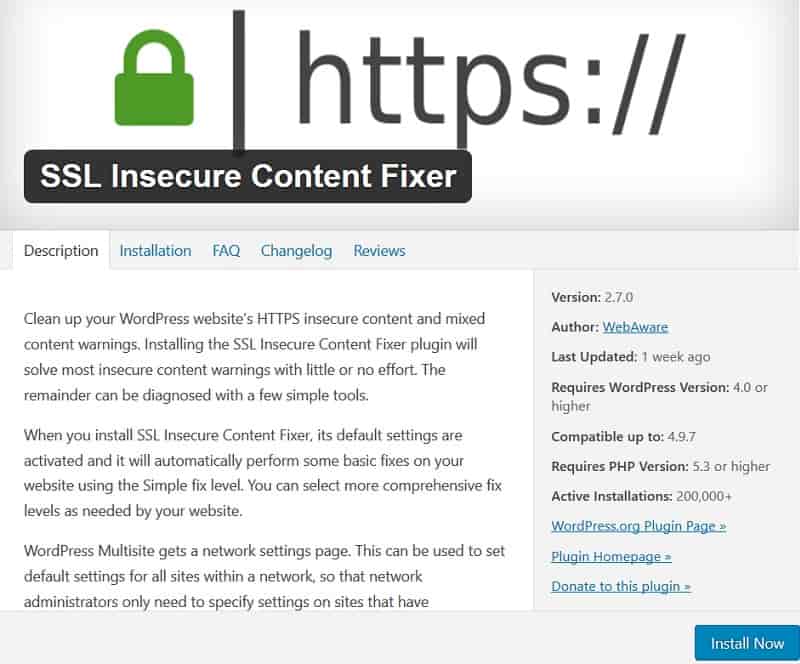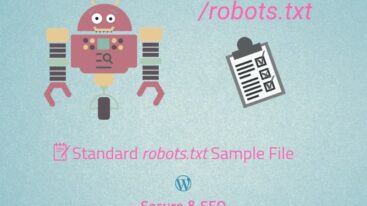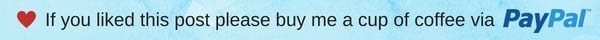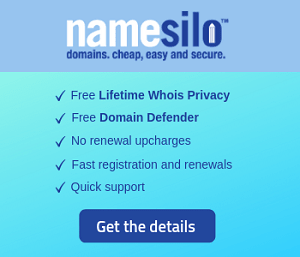How to change HTTP to HTTPS for your website (SSL Migration Guide)

Your website is using HTTP protocol or you are having troubles changing it to HTTPS ? We will help you with SSL Migration Guide.
Why should you use https for your website?
August, 2014 Google notified the prioritizing ranks for websites based on SSL (Secure Socket Layer). This is a protocol that helps website users keep their personal data secured in a simple way and in accordance with requirements of Google of a safe website for internet users.
Google claimed that they are prioritized on searching tools because they want to provide users more secured and safer results. Before, only pages that integrate payment and member signup need HTTPS protocol, but probably this is the protocol for all of the websites in the future.
Although changing from HTTP to HTTPS doesn’t affect your internet accessing and is also considered not as good as other website ranking elements, but Google still recommends users to change their websites to SSL protocol, which doesn’t only help website data more secured, but is also well recognized by Google for the trustworthiness in the next accessing times. Therefore, if possible, you’d better install SSL to change the link to HTTPS in order to get higher rank.
Types of SSL certificates
- Domain Validated (DV SSL): most basic and economical certificate. This certificate provides basic encryption, is rapidly given with just a single step of confirming owning rights of the domain name
- Organization Validated (OV SSL): the certificate confirms the trustworthiness of companies or organizations possessing domain names. This certificate provides more security, allows users to gain more trust of their data being always secured in the server
- Extended Validation (EV SSL) : the certifying department will conduct a careful survey on companies before giving out the certificates. This is a high-ranking certificate, with ultra-security and is most trusted by users.
Elements that make HTTP differ from HTTPS
The biggest different between the 2 protocols of http and https is shown in the following 3 elements:
- HTTPS protocol’s URL is https, uses 443 default port, meanwhile http protocol’s URL is http, uses 80 default port.
- HTTP protocol is not highly secured, is easily attacked and gained access to the most secret and sensitive of the website. In contrary, https protocol is designed to defense any kinds of attacks, therefore data security is better
- HTTP is most proficient in the highest class of TCP/IP model and is an applicable layer. Meanwhile https activates as a lower class like TCP/IP but is encrypted with contents to deliver and decrypt at the destination. This proves https is not a particular protocol but uses http in combination with encoded SSL protocol
Notice: the process of changing from http to https will appear some disadvantages as following:
- Slower loading speed due to browser confirming sent encoded data.
- If you don’t use 301 redirect or replace http:// by https:// then it is not considered as a backlink.
- Need to re-establish in Google Webmaster Tools (GMT) and it takes a while for it to restore to the original situation.
Instructions of changing http to https for your website (how to)
To change from http to https, you firstly need to install SSL on hosting or VPS (Google says that you can use any kinds of SSL certificates as long as it supports 2048 bits encode). You can also use free SSL like Let’s Encrypt or purchase other kinds of SSL. You can purchase and install on your own or contact (live chat, ticker or call) with support of hosting, server and they shall help you.
Tip: My advice is that you shouldn’t use free SSL of CloudFlare because it is not compatible with web browsers.
1. Changing http to https for general websites
To integrate https to websites in general, you have to replace all of the http links by https. This task requires 2 steps: Code + Database (DB). In most cases you just need to replace the links in DB. However, to some websites, we have links with http in the code (hard-code).
- With website code: you can download all of the website files and use Notepad++ editor to replace http links by https for all of the files. Using Notepad++ requires only 1 click. Firstly, you open Notepad++ and press Ctrl+F. Then go to the folder containing downloaded codes (if you use zip files, remember to compress them). Then you type domain name of your website with http in Find what field. Type your domain name with https in Replace with field. Finally you click Replace in Files button.
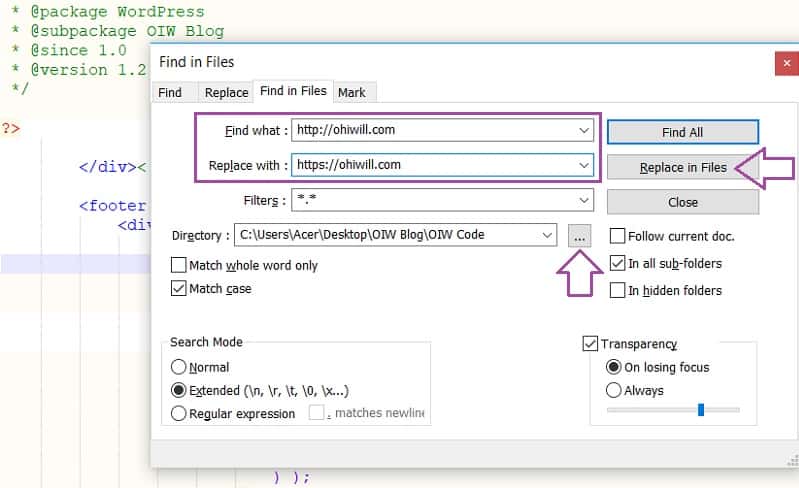
- With Database (DB): you need to export your website’s database (via phpmyadmin or SSH, etc) and then find and change the entire link from http to https. For more safety, you should create a new DB and import replaced DB (from http to https) and setup your website linked with that new DB. Because when you make mistakes in some steps (usually when you import DB), you just need to setup website using old DB.
The next step is to redirect 301 the entire link from http to https. You can use .htaccess file and place this code snippets into it (with Linux Hosting & Cpanel/DirectAdmin):
RewriteEngine On
RewriteCond %{HTTPS} off
RewriteRule (.*) https://%{HTTP_HOST}%{REQUEST_URI} [R,L]
or using this code (for removing www from your specify URL)
RewriteEngine On
RewriteCond %{HTTPS} !=on
RewriteRule ^ https://%{HTTP_HOST}%{REQUEST_URI} [L,R=301]
RewriteCond %{HTTP_HOST} ^www\. [NC]
RewriteRule ^(.*)$ https://ohiwill.com/$1 [R,L]
or web.config file (with Windows Hosting & Plesk):
<configuration>
<system.webServer>
<rewrite>
<rules>
<rule name="HTTP to HTTPS redirect" stopProcessing="true">
<match url="(.*)" />
<conditions>
<add input="{HTTPS}" pattern="off" ignoreCase="true" />
</conditions>
<action type="Redirect" redirectType="Permanent" url="https://{HTTP_HOST}/{R:1}" />
</rule>
</rules>
</rewrite>
</system.webServer>
</configuration>
2. Changing http to https for WordPress websites
With WordPress website you can follow the above steps (for general websites). Or you can use the Plugin of Really Simple SSL to change http to https for your website.
If the website still contains some inactivated elements in https protocol, which results in the appearance of triangle yellow lock instead of green lock (or a lock with an exclamation mark beside) .This can make your website less secured and less trustworthy in the eyes of visitors. To improve this, you can open your website and click the right mouse and choose View Page Source (Ctrl+U). After that, look up in the websites whether there are links that are still not changed t https and change them to https.
Or you can find and install WordPress plug-in SSL Insecure Content Fixer. And with only a click you can solve them.
Finally, to keep the SEO rank of the website when changing to https, you need to log in your account of Google Webmaster Tools and report another https domain. Remember to maintain the original http domain name. Don’t forget to take every step just like what you do with http domain name (like adding sitemaps, etc)
If you have problems changing http to https for your website, you can comment below or send us email or using contact page.