The way to clear the Magento Cache
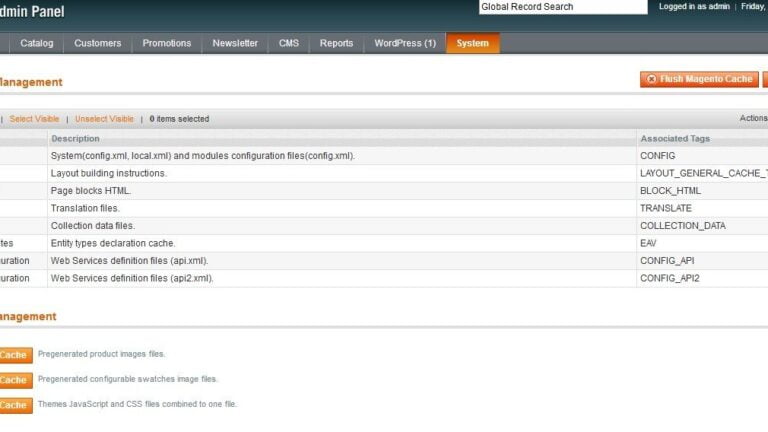
The cache in Magento is used to load more quickly your store. Therefore, we should be using Magento’s cache management system that is one of the easy way to speed up your Magento site. When the cache system is enabled, you have to clear the cache before applying any changes/modifications/configurations…
There are 2 ways of clearing Magento cache – automatically (in the backend) and manually (via FTP/Cpanel File Manager):
– Using Admin Panel actions
Open your Magento Admin Panel, navigate to System -> Cache Management tab then check all Cache types and in the Actions box select Refresh and click Submit button (or you can select all Cache types and in the Actions box select Disable then click Submit button again.)
You aslo can fflush the Magento cache by click on Flush Magento Cache and Flush Cache Storage buttons:
– You can also clear/delete the Magento cache by manually
To do this, you need login FTP account or Cpanel file manager to delete all of files in var/cache/ folder:
Enjoy it !
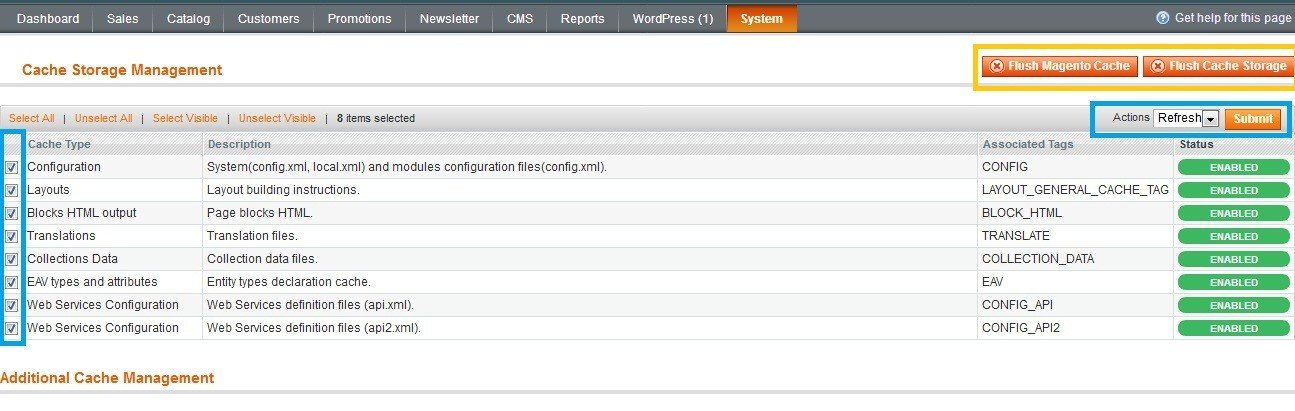
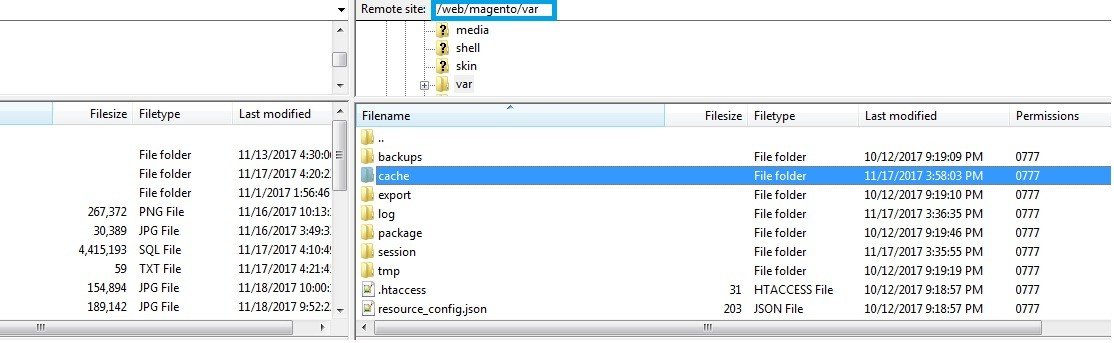

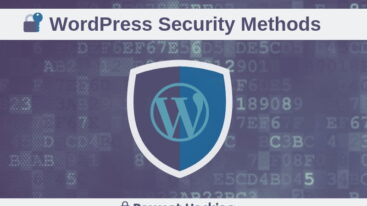
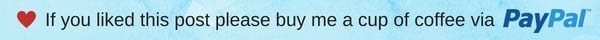

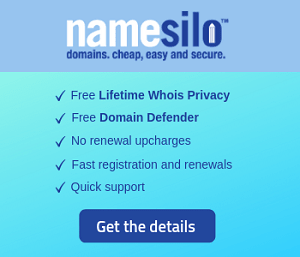
1 Comment
Suparai
Thank you so much man! Magento cache is so complicated for me. Some time I got the error message when I refresh cache via backend. So, I will remove it from cache folder instead 🙂 Thanks again